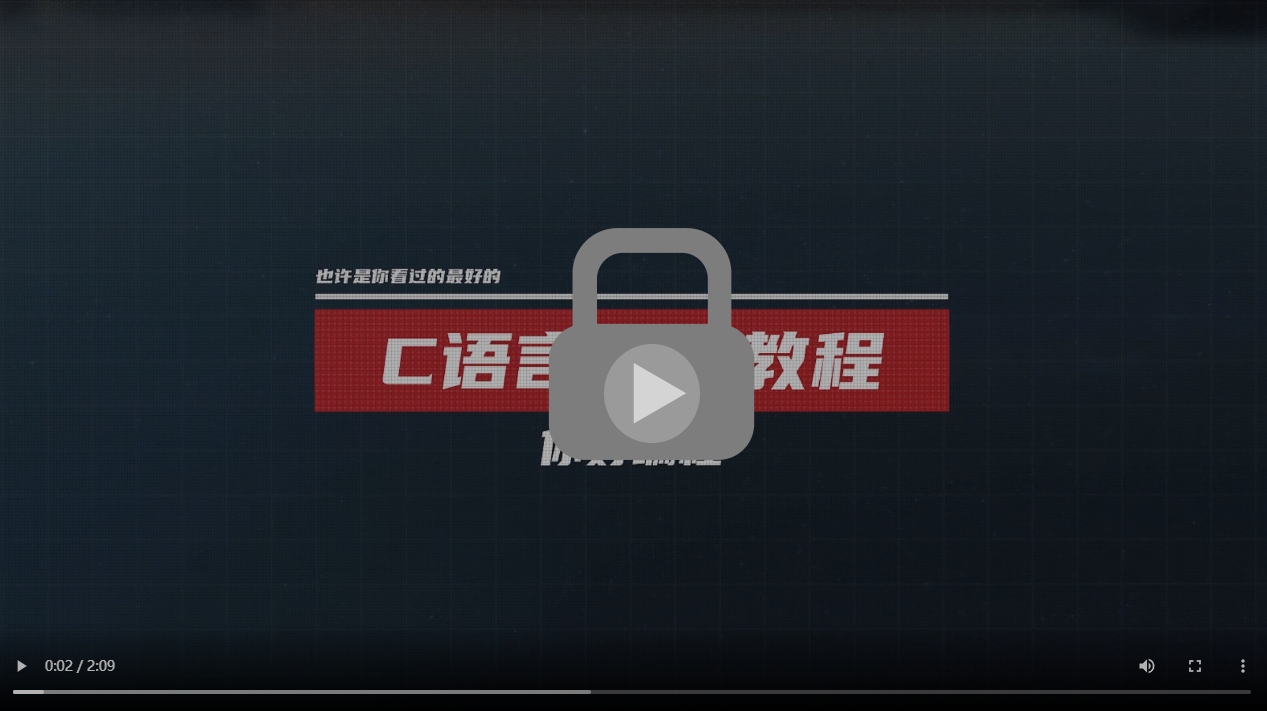1. 写入文件
fputc函数
与fgetc()函数相反,fputc()函数用于向文件中写入一个字符。
fputc的函数原型:
int fputc (int character, FILE * stream);输入:
int character写入文件的字符
FILE * stream文件结构指针
输出:
如果写入成功,返回刚刚写入的字符。如果文件结尾或失败,则返回EOF。并且,ferror可以检测到文件读写出错。
使用指针p的移动遍历"HelloWorld\n"字符串,直到指针指向字符为'\0'为止。遍历结束前的字符,均被fputc函数写入到文件当中。
请注意,目前函数fopen使用的是"w"写入模式。因此,文件将清空原内容再写入。
#include <stdio.h>
int main()
{
FILE* pFile = fopen("data.txt", "w"); // 写模式
if (pFile == NULL)
{
return -1;
}
char str[] = "HelloWorld\n";
char *p = str;
while(*p != '\0')
{
// 向文件中写入一个字符
fputc(*p, pFile);
p++;
}
fclose(pFile);
return 0;
}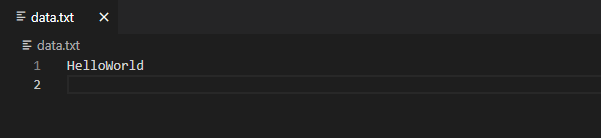
程序运行完成后,将会在文件中看到一串字符"HelloWorld"并换行。
如果,现在想在第一行后,再增加更多的"HelloWorld",再运行一遍上面的程序可以吗?别忘了,若函数fopen使用的是"w"写入模式,文件将清空原内容再写入。现在,我们需要保留原有内容,继续在文件尾部添加新内容。这时候,需要使用追加模式"a"。字符a为单词追加append的首字母。
#include <stdio.h>
int main()
{
FILE* pFile = fopen("data.txt", "a"); // 追加模式
if (pFile == NULL)
{
return -1;
}
char str[] = "HelloWorld\n";
char *p = str;
while(*p != '\0')
{
fputc(*p, pFile);
p++;
}
fclose(pFile);
return 0;
}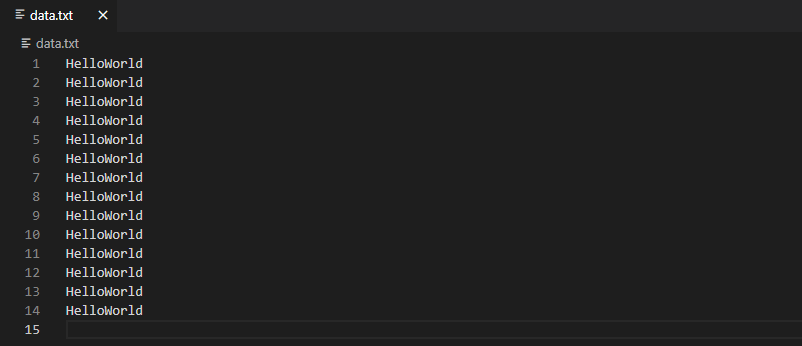
多运行几次,可以发现,文件中有了多行HelloWorld了。
注意,代码从未将'\0'写入过文件,文件中的每一行都是由换行分隔。且'\0'也不标记文件结尾。文件是否结尾可以通过文件操作函数返回值和feof函数的返回值判断。
fputs函数
fputs()函数用于向文件中写入一串字符串。
fputs的函数原型:
int fputs (const char * str, FILE * stream);输入:
const char * str待写入文件的字符串
FILE * stream文件结构指针
输出:
如果写入成功,返回一个非负值。如果写入失败,则返回EOF。并且,ferror可以检测到文件读写出错。
#include <stdio.h>
int main()
{
FILE* pFile = fopen("data.txt", "w"); // 写模式
if (pFile == NULL)
{
return -1;
}
char str[] = "Have a good time\n";
for(int i = 0 ; i < 5; i ++)
{
// 向文件中写入5行"Have a good time\n"
fputs(str, pFile);
}
fclose(pFile);
return 0;
}
由于用fopen函数打开文件时,使用了"w"写模式。因此,文件原内容将清空,写入5行"Have a good time\n"。
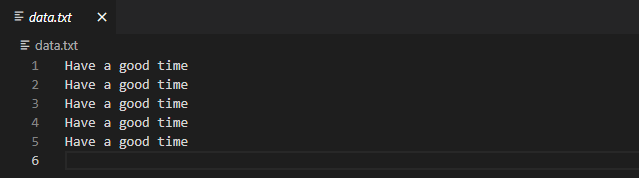
把上面的代码,在关闭文件前,先暂停一下。
#include <stdio.h>
#include <stdlib.h>
int main()
{
FILE* pFile = fopen("data.txt", "w"); // 写模式
if (pFile == NULL)
{
return -1;
}
char str[] = "Have a good time\n";
for(int i = 0 ; i < 5; i ++)
{
fputs(str, pFile);
}
// 关闭文件前,先暂停一下
system("pause");
fclose(pFile);
return 0;
}虽然在运行到暂停时,向文件中写入数据的fputs(str, pFile)语句已经运行过了。但是,现在打开文件,文件内没有任何内容。
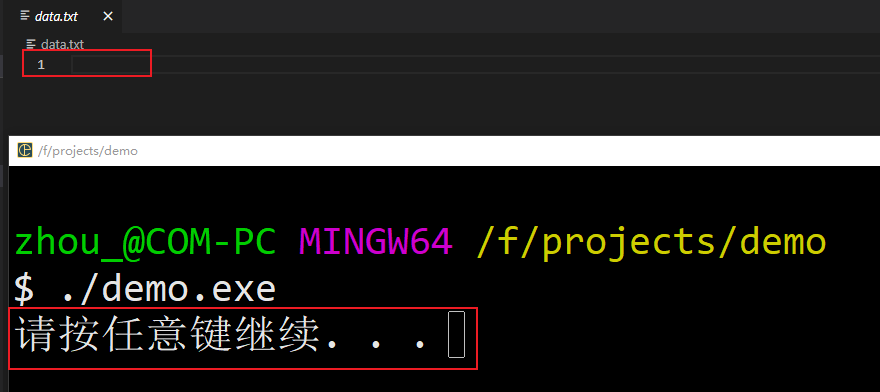
我们按任意键让暂停继续。程序结束后,文件内出现了内容。
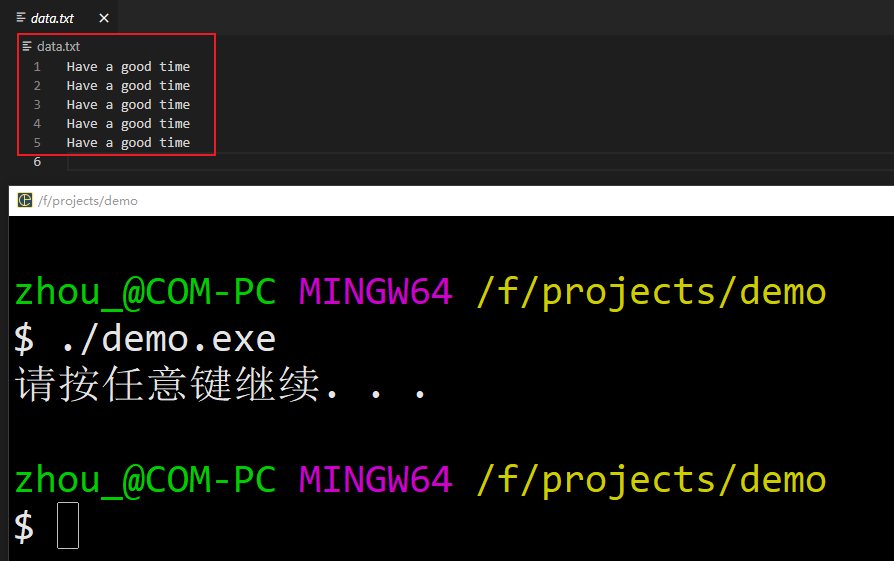
为什么会出现这样的现象呢?